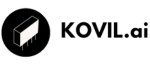- Home
- 8 Essential Tools for Managing Remote Full Stack Development Teams
8 Essential Tools for Managing Remote Full Stack Development Teams

June 29, 2025 - Blog
Did you know 73% of tech companies now use remote full stack developers for their main products? With more global talent and teams spread out, managing these developers well is key to success.
Full Stack Development mixes backend and frontend, needing teams to handle languages like JavaScript and Python. But, remote teams often struggle with communication and code updates. This article looks at tools that help teams work together smoothly, no matter where they are or what they do.
Full stack development mixes client-side and server-side coding. Developers use tools like React and Node.js to make websites and apps work well. They also need to know about databases and server tools like Apache. This makes it easier to move projects from start to finish.
Full stack skills are crucial for businesses that need to grow their web development. These developers help make websites better, save money, and get products out faster. They are key in teams that work together to bring new ideas to life.
These skills help developers manage projects from start to finish. They make sure everything works well together. Their flexibility helps keep tech and business goals in sync.
Remote work has changed the game in software development. Now, over 75% of tech companies focus on flexible work setups. This is thanks to tools that connect teams across distances.
This change isn’t just about where you work. It’s about making workflows work for global teams.
Remote work has its downsides. Communication delays can slow down projects. Managing many tools adds complexity.
Feeling isolated from team energy can lead to burnout. But, regular check-ins and clear task tracking can help.
Keeping remote full stack teams in sync is key, more so in front end development. These tools help designers, developers, and managers stay connected. They ensure everyone is on the same page from coding to deployment.
Slack organizes chats into channels for front end tasks. Teams use @mentions to quickly tag developers. This way, CSS updates or UI changes get addressed fast.
Integrations with GitHub and Jira notify teams of new commits or ticket updates. This affects the front end layers.
Microsoft Teams mixes chat with app integrations vital for front end work. Developers can share live HTML prototypes. Designers and coders can edit Figma files together.
The calendar tool helps schedule sprint reviews without leaving the platform.
Zoom’s screen-sharing lets developers show off responsive design layouts in detail. Breakout rooms help small groups solve CSS issues. Recording sessions create a knowledge base for new front end developers.
Remote teams working on back end development need clear systems to stay on track. Tools like Jira, Trello, and Asana help turn chaos into order. They make sure every task is visible and deadlines are met.
“The right project management tool can cut confusion by 50%,” says a 2023 study on remote team productivity. Let’s explore how these platforms make that happen.
Many coding bootcamp programs now teach version control. This prepares students for real-world development environments.
These tools are not just for experts. They’re taught in coding bootcamp programs to build basic skills. Whether it’s merging branches or deploying apps, version control keeps code organized. It also keeps teams working together smoothly.
Remote full stack developers use cloud platforms to create and launch apps smoothly. These tools provide resources that grow with project needs. This makes them key for teams that need both flexibility and performance.
Cloud platforms also help teams work together better. They need tech skills in managing infrastructure and developing for the cloud.
AWS offers many services like EC2 for computing and S3 for storing data. It also has serverless options like Lambda, which lets teams focus on coding. Developers with AWS certifications often lead projects because they know how to scale infrastructure on demand.Remote full stack developers use cloud platforms to create and launch apps smoothly. These tools provide resources that grow with project needs. This makes them key for teams that need both flexibility and performance.
Google Cloud’s Compute Engine and Kubernetes Engine make deploying apps easy. It also works well with Google’s AI tools for advanced analytics. Teams using these services often see better efficiency, thanks to better resource use.
Both AWS and Google Cloud offer free tiers for learning and prototyping.
Cloud certifications are now critical tech skills for competitive job markets.
Choosing between AWS and Google Cloud depends on the team’s experience and the project’s needs. Whether it’s scaling databases or automating workflows, cloud platforms help developers innovate without limits.
For a successful full stack developer career, code quality and teamwork are key. Tools like Bitbucket and CodePen make these tasks easier. They help keep projects on track and boost team work.
Bitbucket improves version control by combining Git with project management. Its pull request system lets teams review code changes before they go live. This reduces mistakes.
Features like CI/CD pipelines automate testing, making updates reliable. For developers, mastering Bitbucket shows they can handle complex projects. This is a big plus for advancing in a full stack developer career.
CodePen makes coding a team effort. Developers can work on HTML, CSS, and JavaScript live and share instantly. It also has community projects for showcasing skills.
CodePen makes coding a team effort. Developers can work on HTML, CSS, and JavaScript live and share instantly. It also has community projects for showcasing skills.
Real-time feedback helps in learning. This tool turns solo coding into a team activity. It’s great for networking and growing professionally.
Automated testing and smooth deployment are key to keeping projects on track. Tools like Selenium and Docker make these steps easier. They ensure code works well in all environments. For remote teams, these tools reduce delays and errors in the final stages.
Selenium automates browser tests, saving manual effort. Teams can run scripts on various browsers and devices to find issues early. This tool helps remote teams work together smoothly, ensuring consistent results.
Docker uses containers to package apps with their dependencies. This solves “works on my machine” problems, making deployments reliable. For distributed teams, Docker ensures apps run the same everywhere, reducing deployment time and confusion.Selenium automates browser tests, saving manual effort. Teams can run scripts on various browsers and devices to find issues early. This tool helps remote teams work together smoothly, ensuring consistent results.
Docker uses containers to package apps with their dependencies. This solves “works on my machine” problems, making deployments reliable. For distributed teams, Docker ensures apps run the same everywhere, reducing deployment time and confusion.Selenium automates browser tests, saving manual effort. Teams can run scripts on various browsers and devices to find issues early. This tool helps remote teams work together smoothly, ensuring consistent results.
Using Selenium and Docker together creates a strong workflow. Testing finds bugs early, and Docker ensures deployments are smooth. These tools let remote teams focus on innovation, not technical problems.
Remote full stack teams need to track time and meet deadlines. Tools like Toggl and Harvest help teams stay on schedule and boost productivity. When used with collaboration tools, they create a system that balances work hours and client expectations.Remote full stack teams need to track time and meet deadlines. Tools like Toggl and Harvest help teams stay on schedule and boost productivity. When used with collaboration tools, they create a system that balances work hours and client expectations.
Toggl lets developers log time on tasks instantly. It has automatic time tracking and detailed reports. This makes it easy to see where hours are spent.
Integrations with apps like Slack or GitHub sync time data with workflows. This ensures collaboration tools stay updated in real time.
Harvest combines time tracking with invoicing, reducing manual work. Teams can bill clients accurately while viewing project progress. Its calendar view helps plan sprints, and its invoicing tools reduce payment delays.
Pairing Harvest with tools like Jira or Trello keeps all project data in one place.
“With Harvest, our team’s invoicing errors dropped by 40% since we started using it alongside Trello and Slack,” said a project manager at a tech startup.
These tools don’t just track time—they bridge gaps between work hours, client payments, and team coordination. For remote teams, integrating time management into existing collaboration tools ensures workflows stay efficient and transparent. Prioritize tools that sync with your stack to avoid data silos.
CircleCI makes automated workflows easy with its simple design. It offers:
Jenkins gives India developers the power to shape their pipelines. It’s great for:
Both tools help India developers keep their code top-notch while working from home. The choice between them depends on the team’s size, budget, and what they need for automation. Using CI/CD pipelines ensures software is delivered consistently, crucial for teams spread out.
Choosing the right tools for your remote full stack team is key. Tools like Slack for talking and Docker for deploying help a lot. The most important thing is to pick tools that match your team’s goals.
First, figure out what your team needs most. Small teams might like Trello’s easy use, while big teams might need Jira’s detailed tracking. GitHub and GitLab make coding easier, but they must fit your team’s workflow.
First, figure out what your team needs most. Small teams might like Trello’s easy use, while big teams might need Jira’s detailed tracking. GitHub and GitLab make coding easier, but they must fit your team’s workflow.
It’s important to pick tools that help your team work better without getting too complicated. This keeps your team efficient and happy.
New trends like AI and cloud services will change how teams work. Clouds like AWS and Google Cloud help teams grow. Tools like Jenkins make deploying software easier.
Choosing tools that grow with technology keeps your team ahead. Keeping up with new tech makes your team more efficient and competitive.
A full stack developer knows both front-end and back-end development. They use HTML, CSS, JavaScript, and frameworks like React or Angular for the front end. For the back end, they use languages like Node.js, Ruby, or Python.They can see a project from start to finish. This makes them very versatile.
Full stack development is key because it speeds up project work and makes teams more flexible. It’s great for web applications that need to work together smoothly.Full stack developers help teams work better together, even when they’re not in the same place. They’re essential for solving problems fully.
Coding bootcamps give you hands-on training in tech skills. You learn programming languages, frameworks, and tools. You work on real projects to get practical experience.Many bootcamps focus on teamwork and remote work. This prepares you for the job market.
Teams use Slack for quick chats and Jira and Trello for managing tasks. Zoom helps with virtual meetings. These tools keep everyone connected and productive.
Teams face issues like communication problems and time zone differences. Keeping code quality up can also be tough. But, the right tools and strategies can help overcome these challenges.
Cloud platforms like AWS and Google Cloud offer scalable solutions. They help deploy apps fast and efficiently. They support databases, serverless computing, and CI/CD pipelines, making teams more productive.
Version control systems like GitHub and GitLab are vital. They help manage code changes and team collaboration. They support branching and merging, which improves code quality and reduces errors.
Tools like Selenium for testing and Docker for containerization are crucial. They ensure apps work right before release and make deployment easier. This makes the development process smoother.
Tools like Toggl and Harvest help track work hours and invoicing. They provide insights into task time, boosting productivity and accountability. This keeps team members focused and on track with project goals.